Essential Procedures for Launching Political Ad Campaigns On Facebook
In today's digital age, Facebook has become a pivotal platform for political and social messaging, offering unparalleled reach and targeting capabilities. However, with great power comes great responsibility. Before launching a political or social ad campaign on Facebook, there are crucial steps that must be addressed prior to getting started. Thankfully for you we've done the hard work for you. Join us as we delve into the essential procedures required before successfully embarking on a Facebook ad campaign, empowering you to navigate this complex landscape with confidence.

What's involved?
1. Confirming your identity
2. Create a disclaimer
3. Assign who is responsible for managing the page
4. (Optional) Add a Facebook admin partner
IMPORTANT: These are the key procedures that, if not done, will crash a political or social Facebook ad campaign BEFORE it launches. Please allow yourself ample amount of time to complete these procedures before trying to run any ads about social issues, elections or politics.
1. Confirm your identity
A user on the Facebook Business Page must confirm their identity inside of Facebook. This authorization will allow the page to run Social/Political ads.
In order to confirm the user’s identity, the user must:
- enable Two-Factor Authentication (cellphone number)
- submit their Personal ID (driver’s license or passport)
- enter a unique code sent to their address on a piece of mail (this code will take 3-5 business days to arrive)
You may begin this step by visiting Facebook and click on ‘Get Started’
Once these steps are completed, you can proceed with creating the disclaimer (step 2).
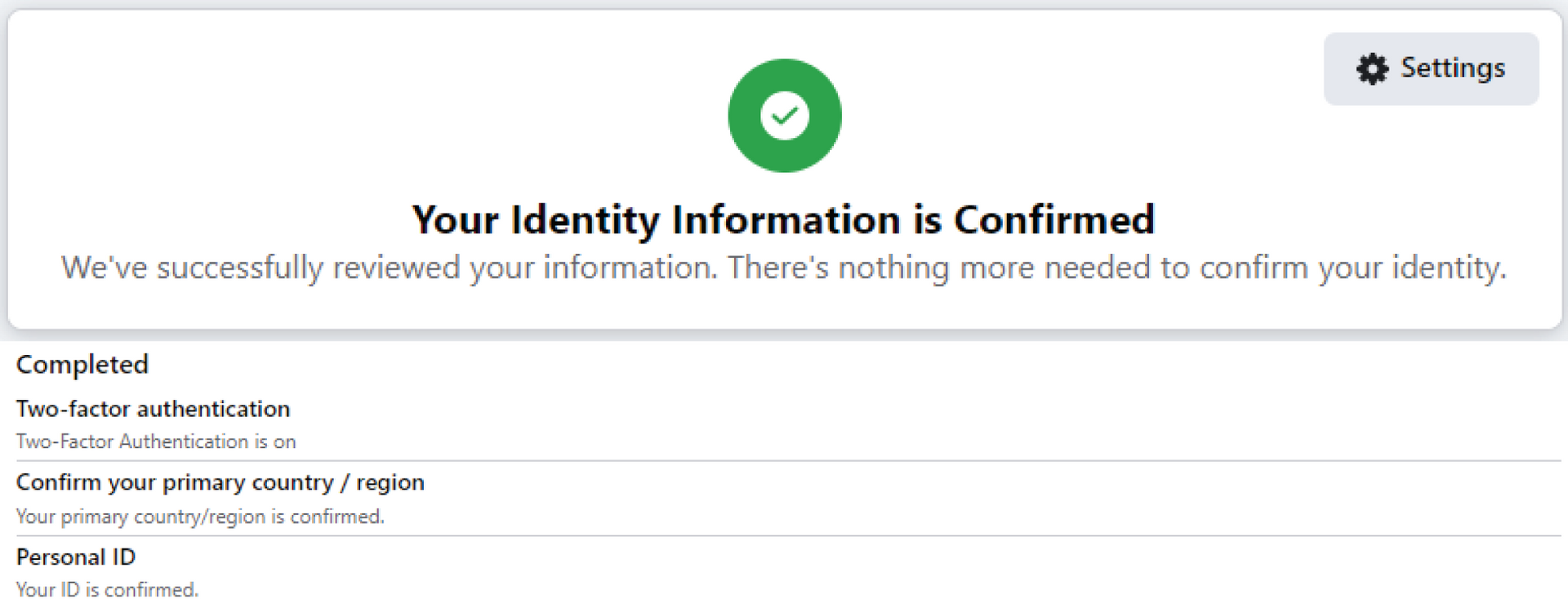
2. Create a disclaimer
You can now create a disclaimer on behalf of the Business Page. The purpose of this disclaimer is to provide the end-user with the transparency of who paid for the ad. This will appear underneath the Facebook Business Page name when the ad is serving.
Example:

1. Go to the page's settings and select the Issue, Electoral or Political Ads tab on the left (or visit Facebook)
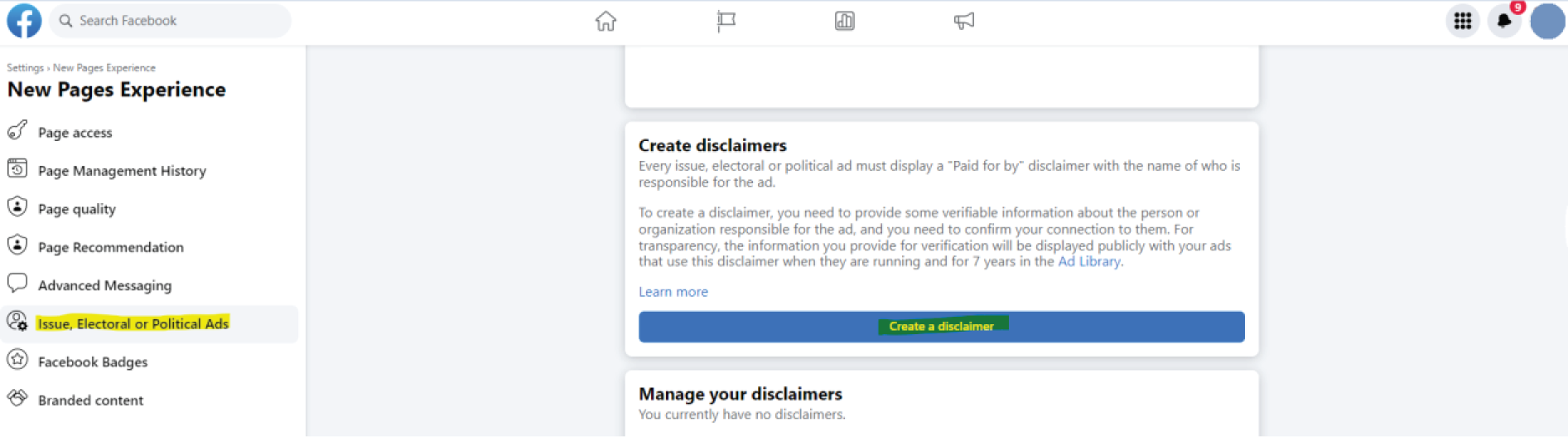
2. Click on the ‘Create a disclaimer’ button
3. There are (4) disclaimer options for them to choose from. Select the best one that fits your organization and follow the prompts.
IMPORTANT: The website domain must match the organization email. (myorganization.com / name@myorganization.com)
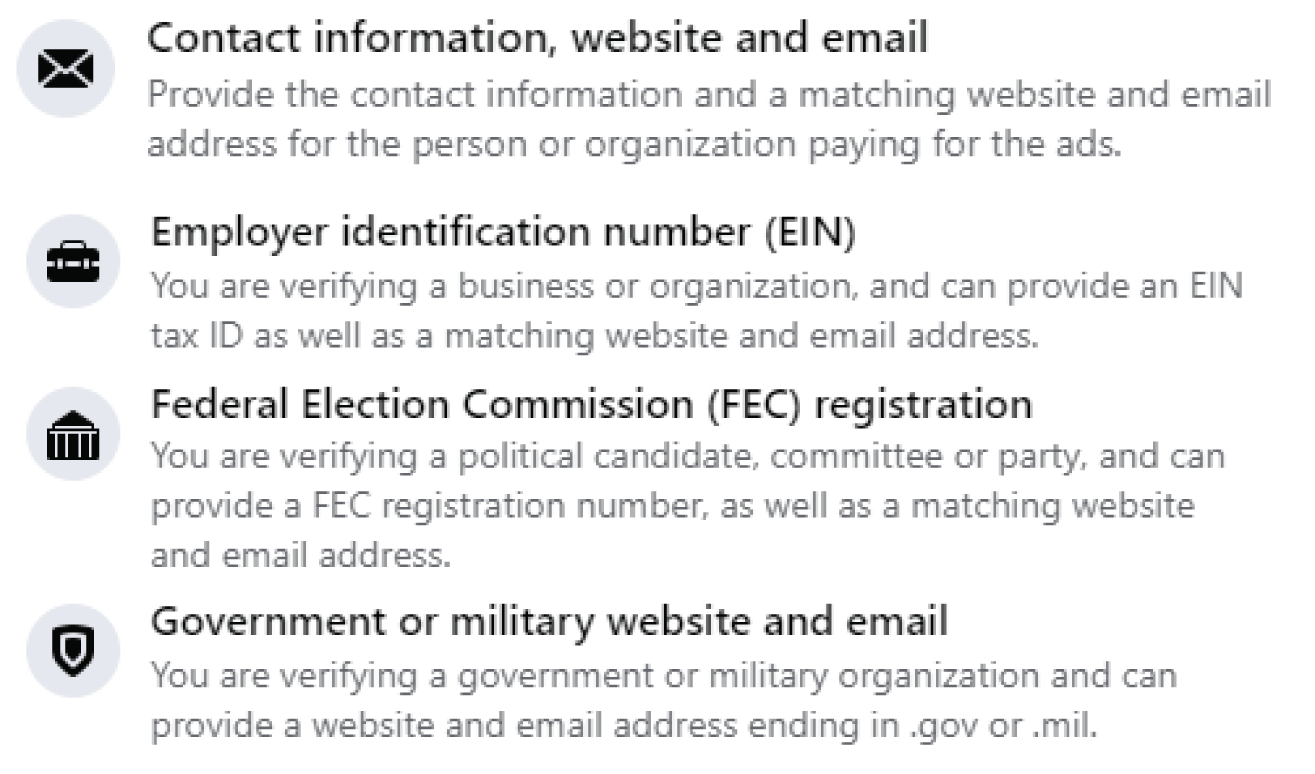
4. Once you submit the disclaimer, it will take up to 24 hours to be approved.
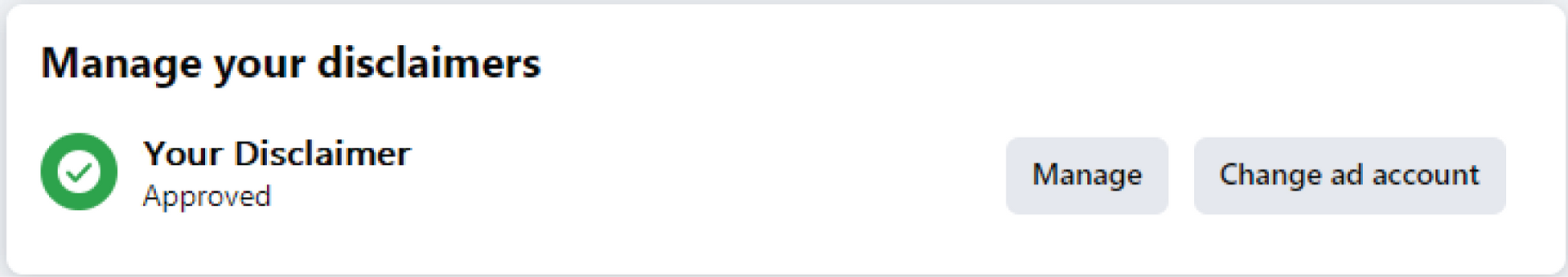
3. Assign who is responsible for the page
Next, you will need to select one of your verified organizations or disclaimers to claim responsibility for the page.
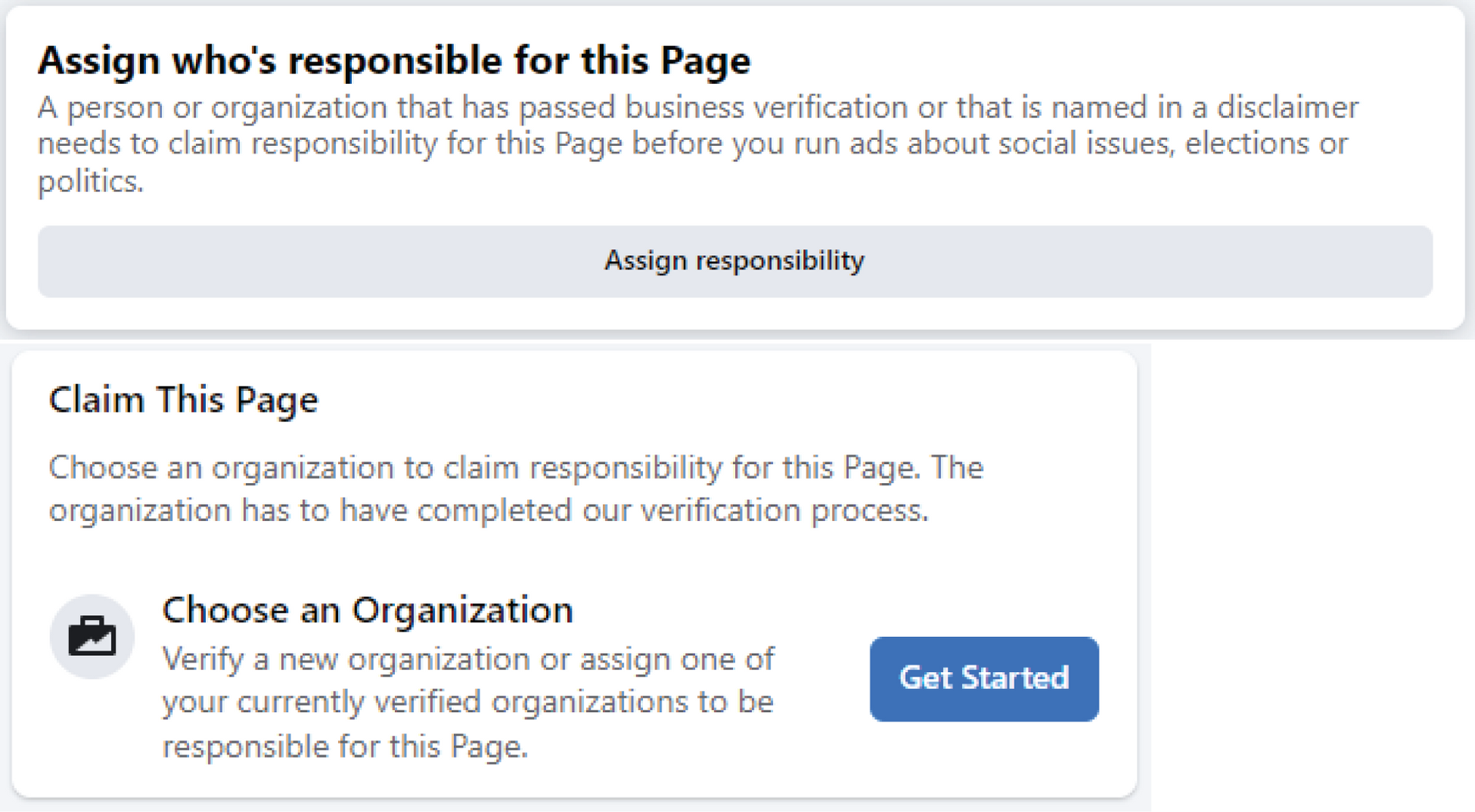
4. (Optional) Add Facebook admin partner
If you would like us to be able to post on your behalf add us as an Admin Partner!
Step 1. Login to Business Manager and select the Partners tab.
Step 2. Select the Add button for Partner to share assets with.
Step 3. Enter our Partner Business ID: 1270606463056155 and then select Next.
Step 4. Select the Business Page(s) being used and toggle the Facebook or Admin access option and select Save Changes.
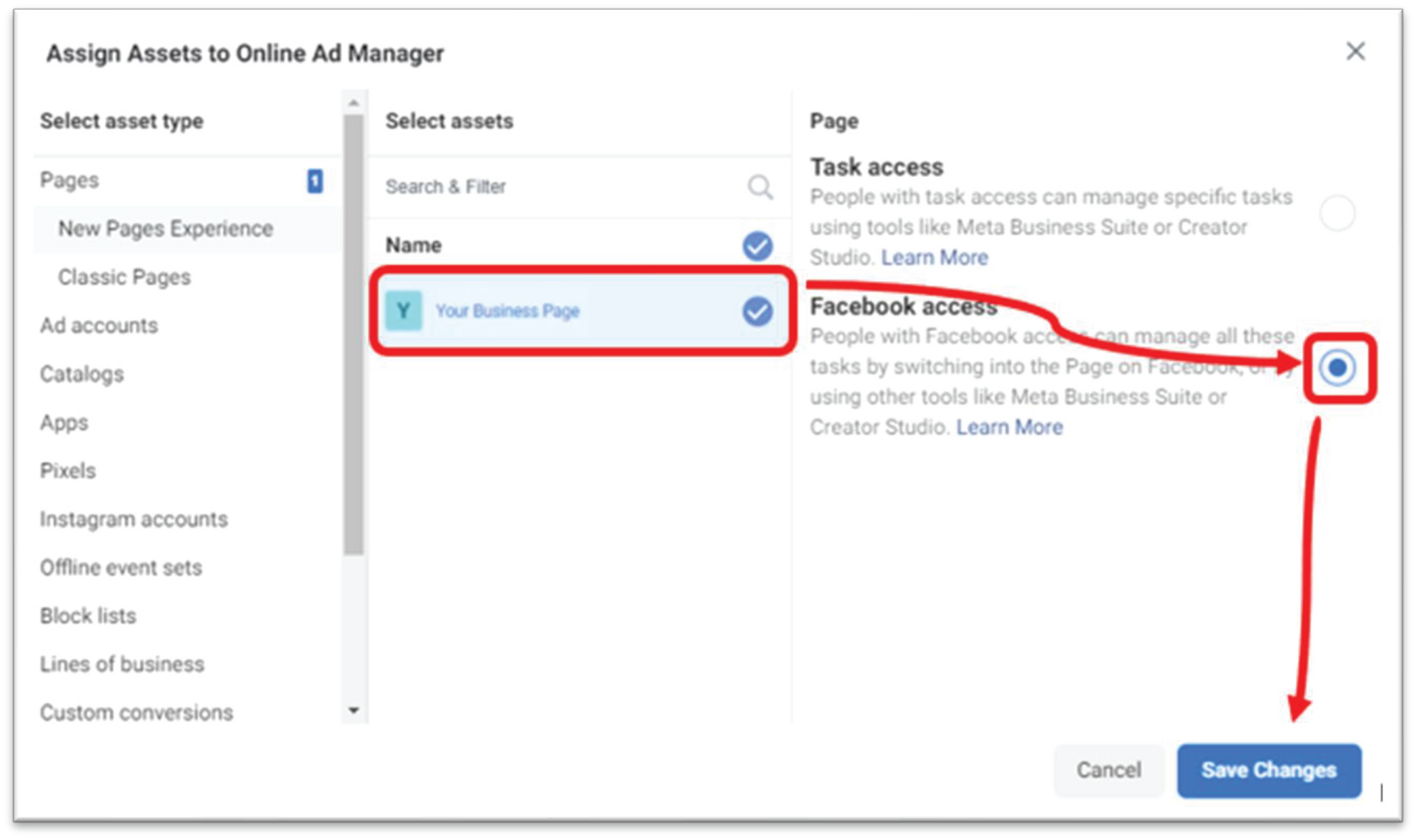
Step 5.The asset Online Ad Manager has now been added. You have completed the process!
Congratulations, you are now ready to launch political and social ad campaigns! Thank you for joining us on this journey. Here's to campaigns that not only capture attention but also inspire positive change in our communities.



12000 Berea Rd, Cleveland, OH
info@veddaprinting.com
(216) 671-2222
- Mon - Fri
- -
- Sat - Sun
- Closed
JOIN OUR NEWSLETTER
Thank you for signing up to our newsletter!
Oops, there was an error signing up.
Please try again later
